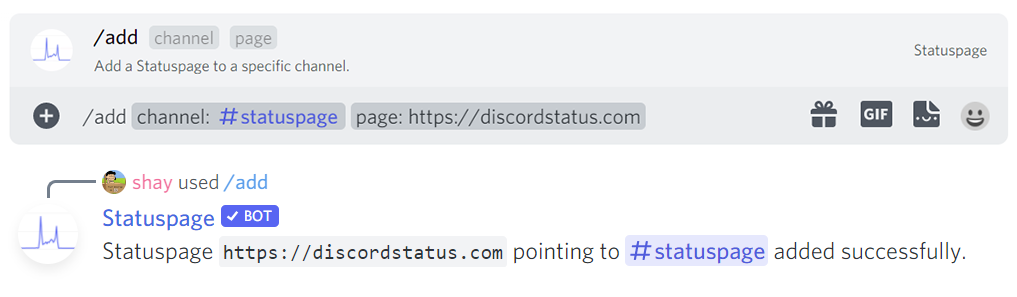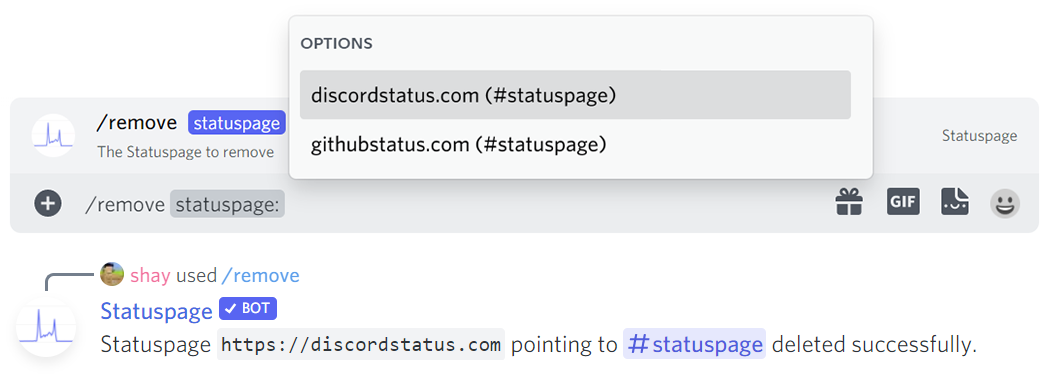Click Here to Invite Statuspage
Meta info for Statuspage. Invite Statuspage here.
Usage
Setting up Statuspage is as simple as running a single command:
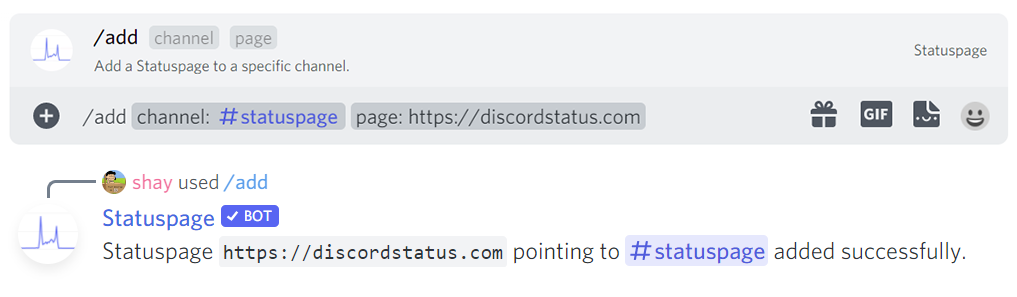
You can add as many Statuspages to as many channels as you see fit.
Remove Statuspages just as easily:
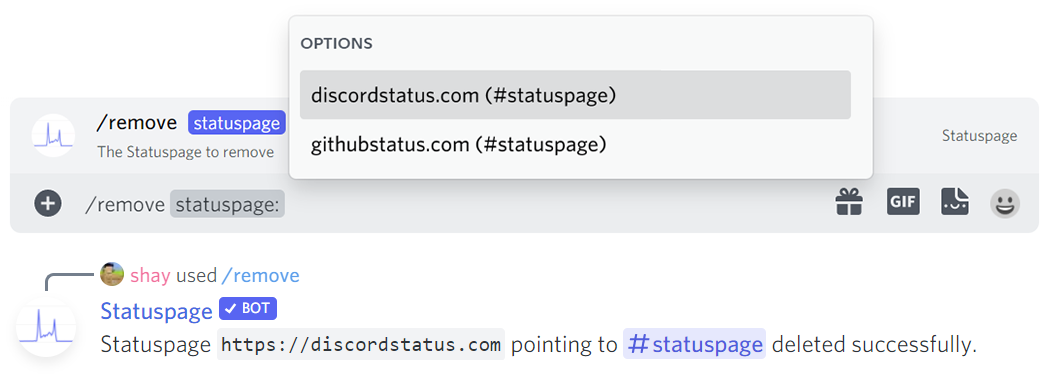
PAST UPDATES
Jul 17, 2022
- Non-slash commands have been removed, you must now use slash commands if you were not already.
- Scheduled maintenance posts can now be enabled with
/config page.
- Components can be whitelisted with the
whitelist-component and unwhitelist-component arguments on /config page. If no components are whitelisted, all incidents are posted.
- If multiple incidents are active simultaneously, they will all receieve updates.
- You can now right-click or long-press incident messages to manually refresh them.
/config default and /config page's icon arguments now take an attachment instead of an image URL.- Autocomplete for pages now uses the pages' names.
- Removed
/privacy, link is now available in /about.
Jan 14, 2022
- Non-slash commands are no longer officially supported, please begin using slash commands if possible.
- The
/config command has been redesigned to be much more user-friendly.
- Incident displays have been redesigned; they now use emojis for status indicators and will show affected components if available.
- Incident update messages will delete themselves if the incident was resolved, and can be disabled entirely with
/config default send_updates:false or /config page url:... send_updates:false.
Feb 7, 2021
- You can now set a default color & icon for your Statuspages (
config).
- You can also set a color, icon, & a non-limited list of roles to ping per-Statuspage
(
pageconfig) when an incident is created or updated.
- Use
config show to see your server defaults and pageconfig show to see a Statuspage's specific settings (doesn't take defaults into account).
- Your default color will apply to every embed message sent by Statuspage, as your sort of "server color".
/botstats has had some tweaking.- Trailing slashes should no longer be an issue when passing Statuspages to commands, e.g.
add #channel https://statuspage.website is the same as add #channel https://statuspage.website/.
- As a followup to the previous update, the "resolved" status should be parsed with relative accuracy, and in the case that it is, the update message will delete itself after 5 minutes. However, statuses are no longer displayed due to the troubles that the parser had during production. It's a bit of a low priority but I will make it more accurate in the future.
Jan 26, 2021
- "incident updated" messages will now try to include the current status
(Resolved/Investigating/etc) of the incident in the message. If the status
is "Resolved", the message will delete itself after 5 minutes. If the current
status could not be determined, the message will look and act like normal.
- You can now call
botstats (and /botstats) for a
graph of the bot's stats over time. Not real-time; updates twice daily.
Jan 20, 2021
privacy now links to /privacy- Changed the message that appears when the bot doesn't have Read Message History permissions to say "old incident messages" instead of "old update messages"
- Shortened the "incident updated" messages to remove "and the message has been edited accordingly"
- "incident updated" messages will now delete themselves when the incident is updated again, reducing channel spam
- Slash commands support. If commands don't appear in your chatbar when you type
/, visit /slash to re-authorize and fix that
Nov 28, 2020
- Added
privacy command
- Paginated
list if there are more than 10 entries
- Channel object is not fetched for
list in case it does not exist (failsafe)
Nov 27, 2020
- Fixed bug where some duplicate statuspages would only deliver to one channel
- Statuspage now attempts to DM the server owner if it does not have permissions to send messages in the feed channel (if it doesnt have permissions to do that either, it will just silently fail)